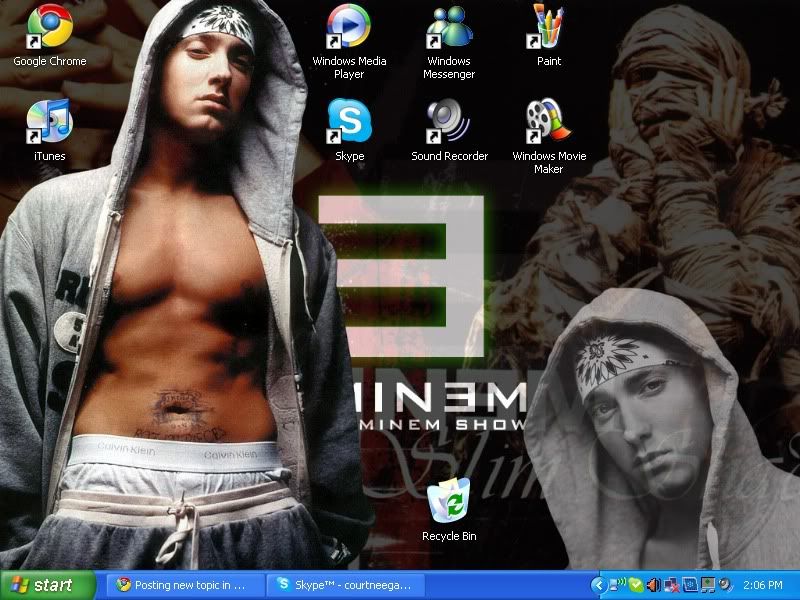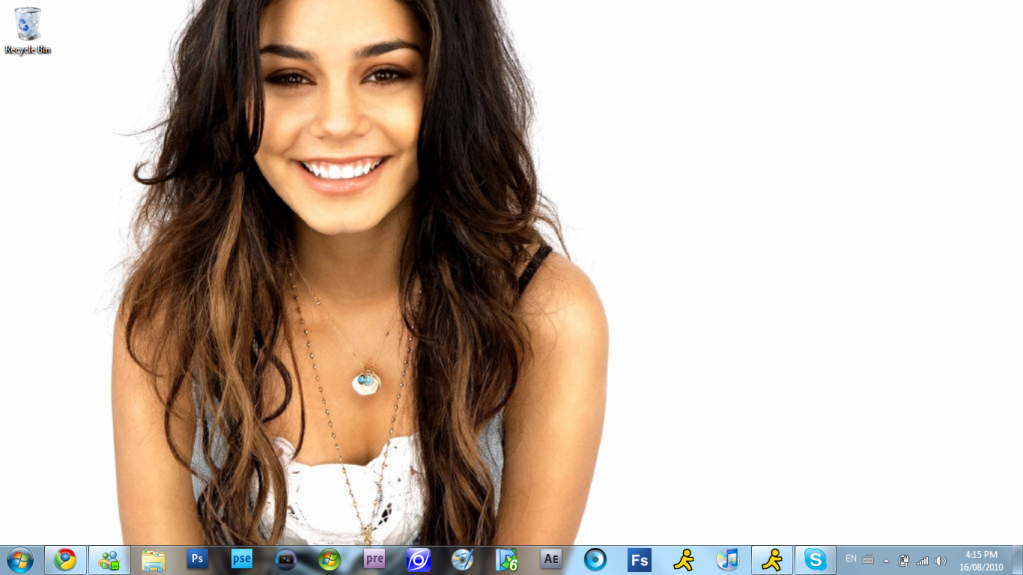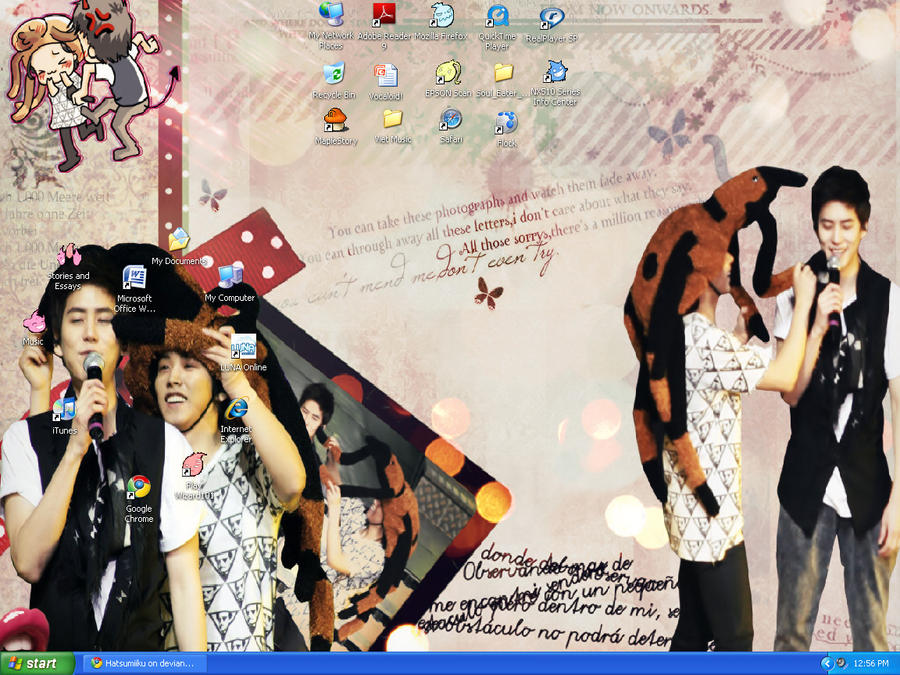You are using an out of date browser. It may not display this or other websites correctly.
You should upgrade or use an alternative browser.
You should upgrade or use an alternative browser.
yourndesktop
- Thread starter KCourtnee
- Start date
- Status
- Not open for further replies.
Psychonaut
Senior Member
YOUR DESKTOP.
EET IS SO TINEY.
edit: lol forgot to add mine
<div class='spoiler_toggle'>xbawks</div><div class="spoiler" style="display:none;">
 </div>
</div>
also, @ pear, dat sum rawkit dawk?
and there were programs that randomized your wallpaper before windows 7... they just weren't bundled with windows, if I remember correctly
EET IS SO TINEY.
edit: lol forgot to add mine
<div class='spoiler_toggle'>xbawks</div><div class="spoiler" style="display:none;">

also, @ pear, dat sum rawkit dawk?
and there were programs that randomized your wallpaper before windows 7... they just weren't bundled with windows, if I remember correctly
It's a 1600X900 image. Your browser must be resizing it. Just right click and view source.Psychonaut said:YOUR DESKTOP.
EET IS SO TINEY.
edit: lol forgot to add mine
<div class='spoiler_toggle'>xbawks</div><div class="spoiler" style="display:none;"></div>
Psychonaut
Senior Member
meant courtnee, not yours, lolPear said:It's a 1600X900 image. Your browser must be resizing it. Just right click and view source.Psychonaut said:YOUR DESKTOP.
EET IS SO TINEY.
edit: lol forgot to add mine
<div class='spoiler_toggle'>xbawks</div><div class="spoiler" style="display:none;"></div>
also, 1680x1050 = mine
and google chrome =/= that, right click > view image in another tab
also, LOLIAM12ANDWHATISTHEINTERNET?
Yep, Rocket Dock. The default one is nice, but it needs more customization options.Psychonaut said:YOUR DESKTOP.
EET IS SO TINEY.
edit: lol forgot to add mine
<div class='spoiler_toggle'>xbawks</div><div class="spoiler" style="display:none;"></div>
also, @ pear, dat sum rawkit dawk?
and there were programs that randomized your wallpaper before windows 7... they just weren't bundled with windows, if I remember correctly
Psychonaut
Senior Member
the default WP randomizer?Pear said:Yep, Rocket Dock. The default one is nice, but it needs more customization options.Psychonaut said:YOUR DESKTOP.
EET IS SO TINEY.
edit: lol forgot to add mine
<div class='spoiler_toggle'>xbawks</div><div class="spoiler" style="display:none;"></div>
also, @ pear, dat sum rawkit dawk?
and there were programs that randomized your wallpaper before windows 7... they just weren't bundled with windows, if I remember correctly
rocket dock wasn't my cup of tea.. seemed a bit too fancy, instead of functional, which is what I was hoping for. quick start = <3
SilentHopes
Swag Master

yeah thats the desktop of my little netbook :/Psychonaut said:meant courtnee, not yours, lolPear said:It's a 1600X900 image. Your browser must be resizing it. Just right click and view source.Psychonaut said:YOUR DESKTOP.
EET IS SO TINEY.
edit: lol forgot to add mine
<div class='spoiler_toggle'>xbawks</div><div class="spoiler" style="display:none;"></div>
also, 1680x1050 = mine
and google chrome =/= that, right click > view image in another tab
also, LOLIAM12ANDWHATISTHEINTERNET?
Pretty much same as mine. Just not using that same dock. :/Pear said:<div class='spoiler_toggle'>Spoiler: click to toggle</div><div class="spoiler" style="display:none;"></div>
It's windows 7, so it's got multiple rotating backgrounds of the same theme.
No need to cover the Maplestory icon name.Rorato said:
Cottonball
#1 Sasaeng fan
<div class='spoiler_toggle'>mien</div><div class="spoiler" style="display:none;">
 </div>
</div>

Psychonaut
Senior Member
oic.Courtnee said:yeah thats the desktop of my little netbook :/Psychonaut said:meant courtnee, not yours, lolPear said:It's a 1600X900 image. Your browser must be resizing it. Just right click and view source.Psychonaut said:YOUR DESKTOP.
EET IS SO TINEY.
edit: lol forgot to add mine
<div class='spoiler_toggle'>xbawks</div><div class="spoiler" style="display:none;"></div>
also, 1680x1050 = mine
and google chrome =/= that, right click > view image in another tab
also, LOLIAM12ANDWHATISTHEINTERNET?
carry on.
- Status
- Not open for further replies.
Similar threads
- Replies
- 8
- Views
- 308
- Replies
- 26
- Views
- 892