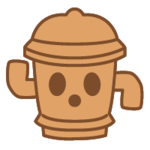-
Happy Earth Week! TBT is hosting a series of nature-based mini-events through April 28th. Breed flower hybrids by organizing your collectible lineup, enter our nature photography contest, purchase historically dated scenery collectibles, and earn bells around the site! Read more in the Earth Week and photography contest threads.
-
Threads in this board should only be bumped once every four or more hours. Animal Crossing trading belongs in Nook's Cranny and other boards located here, even when using TBT Bells.
You are using an out of date browser. It may not display this or other websites correctly.
You should upgrade or use an alternative browser.
You should upgrade or use an alternative browser.
Animal Crossing Icons
- Thread starter Justin
- Start date
- Status
- Not open for further replies.
Officer Berri
Cousin Redd's Nightmare
Fffffffff I just remembered this. |8 Stupid stepdad losing his job, staying here for over a week, and forcing me to not want to leave my bedroom. @_@
Edit: Alrighty, I got one of my icon ideas scanned and stuff. I just put this in as an attachment and the resizing made it all blurry, but that's fine. It's just a preview anyways. :3 If you like it I'll upload the others. And I have no idea why the transparency isn't showing up, when I open it up in Photoshop the transparency is there. @_@ I have never done this before I am confused.

Edit: Alrighty, I got one of my icon ideas scanned and stuff. I just put this in as an attachment and the resizing made it all blurry, but that's fine. It's just a preview anyways. :3 If you like it I'll upload the others. And I have no idea why the transparency isn't showing up, when I open it up in Photoshop the transparency is there. @_@ I have never done this before I am confused.

Last edited:
Officer Berri
Cousin Redd's Nightmare
Oh, I already knew that. It is saved as a PNG file and it's already transparent. I just forgot that when I view transparent things in Firefox they put a white box around it now. So I'm pretty sure I'm fine because I looked at the picture in another program and the transparency was there.
Officer Berri
Cousin Redd's Nightmare
Seems that way, but it's not a problem. If Justin likes the one I made, I'll color in all the others and then I'll upload them to my tumblr and just share them from there so they can be seen in their full prettyness. xD
Officer Berri
Cousin Redd's Nightmare
I can save my images with transparency as PNG files just fine. It's just that the attachment thing has affected it, because the actual image already has transparency. If Justin likes my style Imma go on and make all my icons and upload them through my tumblr and then share them here so they're full size and have the proper transparency.
Officer Berri
Cousin Redd's Nightmare
xD me neither. It looks like your image wasn't shrunk down very much either, where mine was shrunk down by around half. xD That could be part of it. ._.; I'm not much of a whiz at things like this so I have no clue. It doesn't bother me though. The preview can have a background if it wants to. xD
Hey guys. Sorry I didn't post earlier when Officer Berri and Murray made some. I was waiting on someone else to work on them for me but it seems he's too busy to get them done now. Either way, I should have posted and said something instead of ignoring the thread. Sorry!
That being said, I'm looking for a digital kind of smooth and clean look, like Pyon's icons. As much as I love the colour of the other icons, I don't think they would fit in well on a website or app.
Pyon, if you could upload the best quality/size versions you have to another site like Imgur and PM them to me that would be great! I'll test them out in beta version and see how it looks. Only change I would make is smooth out the edges on the Gyroid a bit more, it's a little rough. Thanks!
EDIT: My current categories are Bugs, Fish, Fossils, Diving (?), Art, and Gyroids.
That being said, I'm looking for a digital kind of smooth and clean look, like Pyon's icons. As much as I love the colour of the other icons, I don't think they would fit in well on a website or app.
Pyon, if you could upload the best quality/size versions you have to another site like Imgur and PM them to me that would be great! I'll test them out in beta version and see how it looks. Only change I would make is smooth out the edges on the Gyroid a bit more, it's a little rough. Thanks!
EDIT: My current categories are Bugs, Fish, Fossils, Diving (?), Art, and Gyroids.
Officer Berri
Cousin Redd's Nightmare
K, thanks for finally letting us know. I can just delete the stuff I did since I have no use for it, lol
Seafang12309
Soul Eater fan!
I'll try with my paints because That's all I can do and I'm so Sorry if I do errible on it
- Status
- Not open for further replies.