disneydorky
Senior Member
I'm an art major in college, but I have not transitioned to digital yet, I just got a tablet a couple weeks ago and have been just using paint with it to get used to it, but there has to be a better program to use. I did some playing tonight, I made my new avatar, and a quick edit/doodle, of one of my favorite villagers 
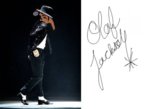
But what programs do you recommend to use?
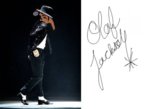
But what programs do you recommend to use?