KiddyKiddy
Junior Member
Well I made this tutorial not that long ago and thought I could share it with the people who make sigs here
The program GIMP is similar to Photoshop except its free so you dont have to cheat to get it for free
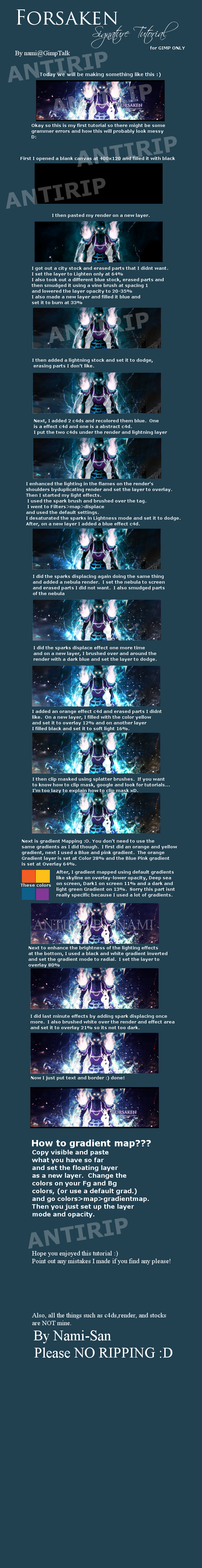
Hope this is helpful to some people
The program GIMP is similar to Photoshop except its free so you dont have to cheat to get it for free
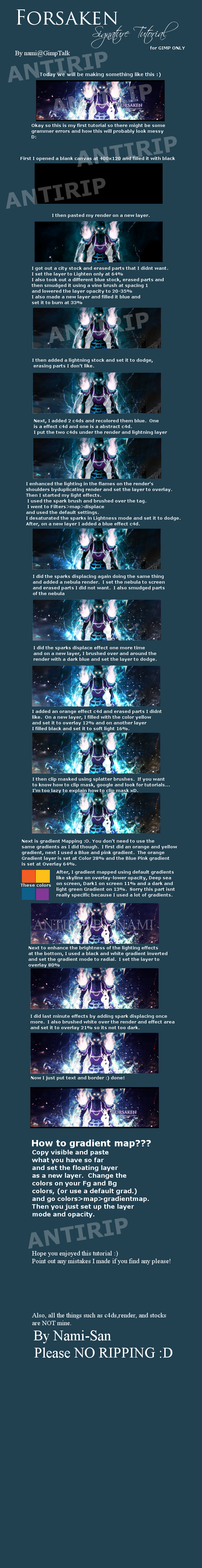
Hope this is helpful to some people