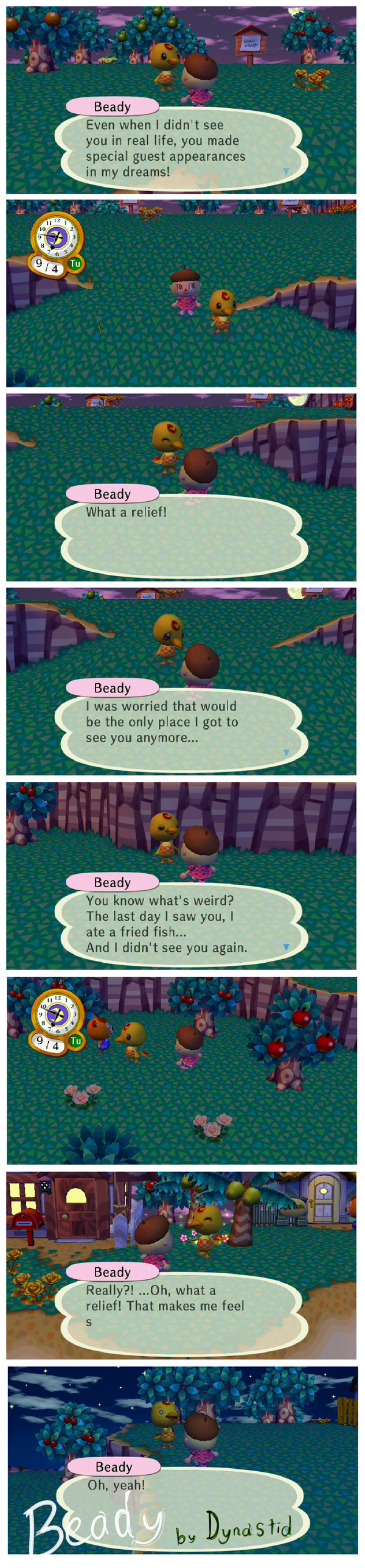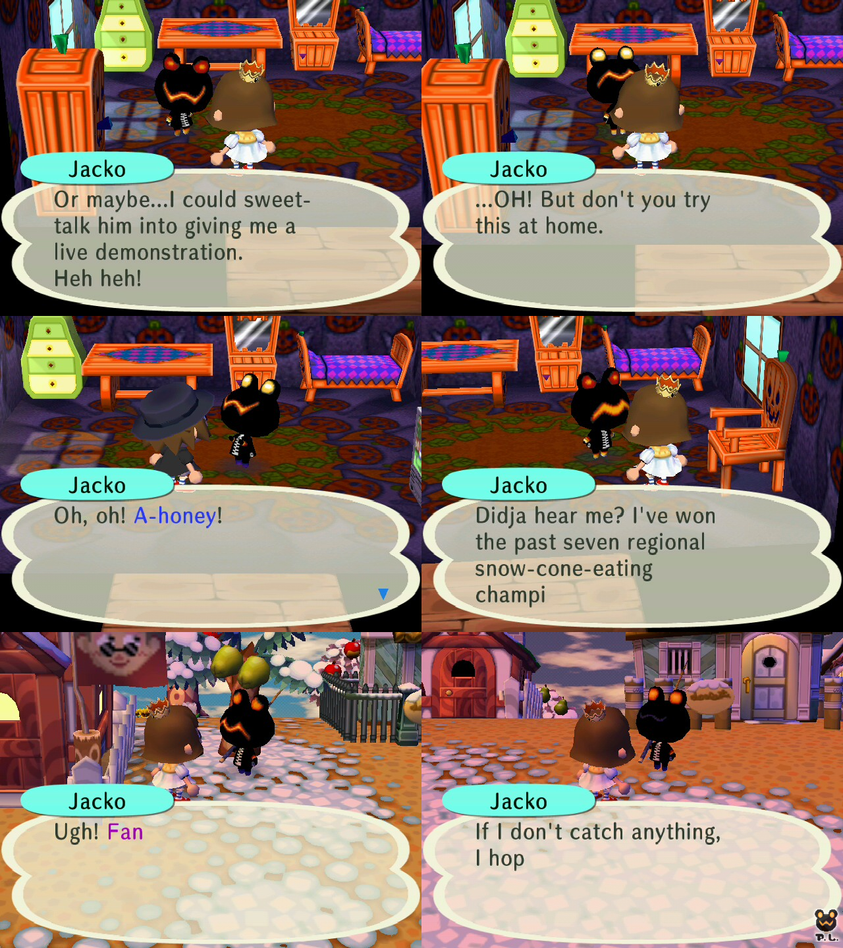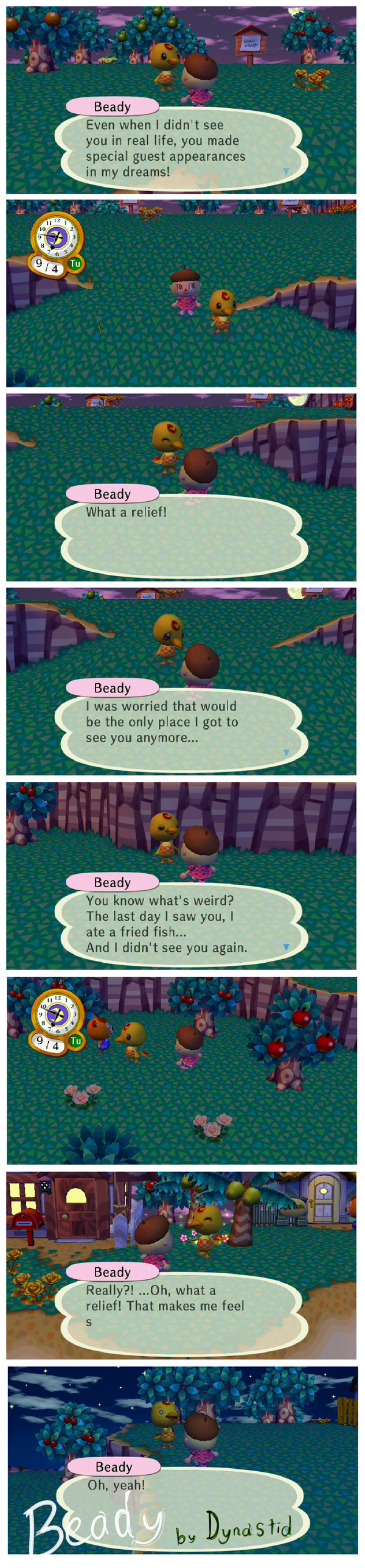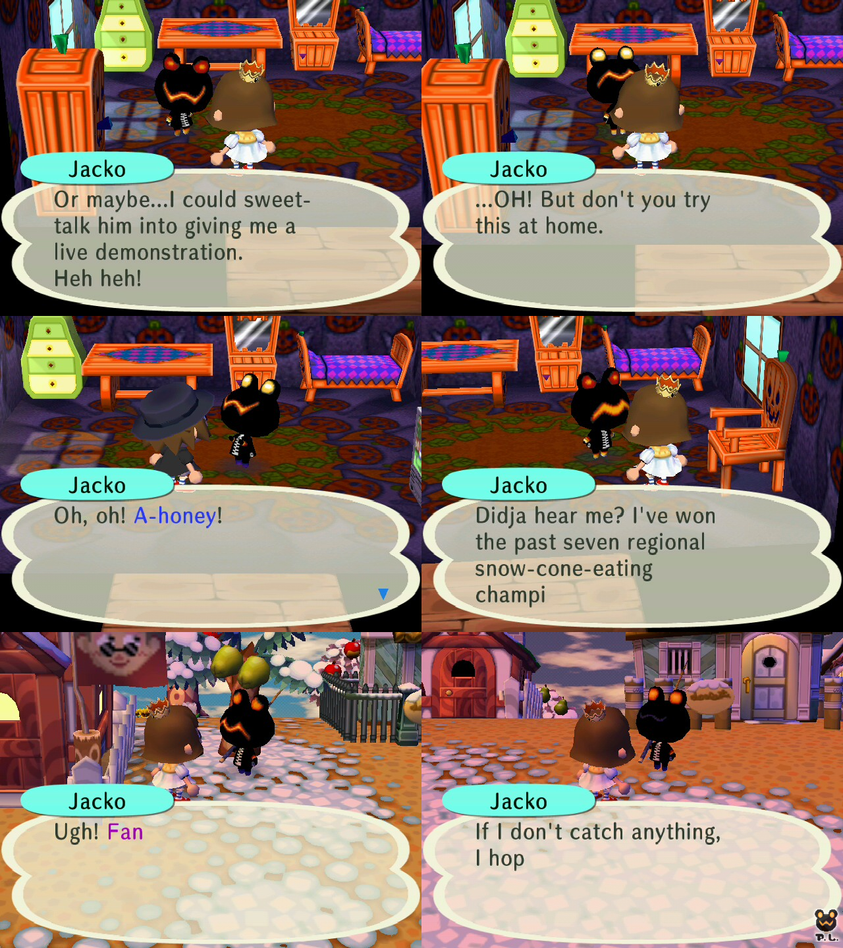Awwh, thanks guys! Yep, to do this requires that you have the Homebrew channel installed with a either a save manager application, or the save installer and save extractor applications. I don't know what others there are, but I highly recommend the latest save manager tool by Waninkoko. Even if it's still in beta, all of his applications are amazing.
Prerequisites:
☺A computer that runs on Windows XP or Vista that can read standard SD cards.
☺Microsoft Paint Application
(I recommend the WinXP version because you can zoom x8, which you can download online if you don't already have it).
☺The Homebrew Channel must be installed on your Wii. If you haven't done that, search for a guide online.
It's pretty easy considering I did it just fine when I was 16. Don't be intimidated if you are unfamiliar with softmodding.
A simple alternative to get the Homebrew Channel that should ALWAYS work no matter what system menu you have is called "Smash Stack". It requires Super Smash Bros. Brawl to do. I wrote a guide on my site, just look under "Wii system menu version 4.3 - Smash Stack instructions" after you click here.
Here's how it's done:
☺First, extract your Animal Crossing Wii save file. It will appear in a folder on your SD card, and the save file will be labelled "rvforest.dat".
☺Second, download the NPC Tool by Aibohack
here.
☺Next, put the SD card in your computer, and open the save file in NPC_Tool.exe.
In the NPC Tool, extract your villagers textures by clicking on the "Export Textures" button.
They'll be in their own separate folders.
☺Then you could take a look at this:
[Link]
It's a very large GIF animation, so make sure you're able to load it. I really should have made it a video so that people can read it at their own pace, but I didn't--Hopefully you won't mind!
☺To change the villager's base model, click the "Edit NPCs" button. By the villager you want to change, click the "Change" button. By the villager's prototype, click "change" and change it to a default villager you want to edit. You can also edit other attributes here, such as their clothing, home furniture, birthday, catchphrase, etc.
☺Once you've saved your rvforest.dat with your newly edited villagers, replace the one on your SD card and install the save to the Wii.
@Rivulet: Yeah, Will is a joke villager. He's supposed to look that way. xD