BungoTheElf
Senior Member
Hello Artists!
This is an updated version of the old Art Programs! thread. Here are some user-recommended art programs that have been tested, tried, and true! Included are free drawing softwares to other paid applications. Hopefully these recommendations will offer you the right tools to use at your creative disposal.
━━━━━━━━━━━━━━━━━━━━☆
Firealpaca - Available for free and paid || PC (Windows/Mac)
A free and popular digital painting software. Easy to use with default brushes like a pen, pencil, and airbrush. Very beginner-friendly and still works fast on older PCs. Includes comic templates and 3D perspective options. Unfortunately no vector art for mouse users out there. Works on both Mac and Windows. There is a paid version available on steam called Firealpaca SE with a few differences, such as no ads, memory efficiency, and faster performance- but the free version is already great as is.
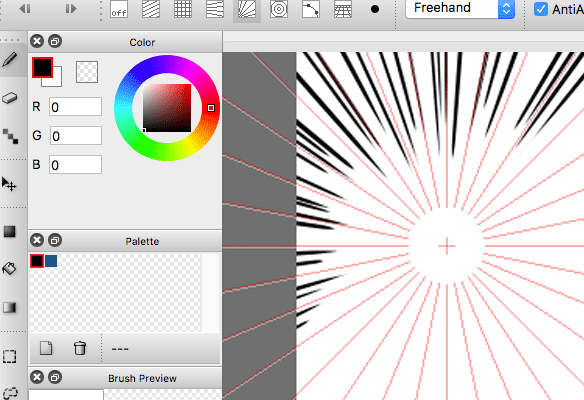
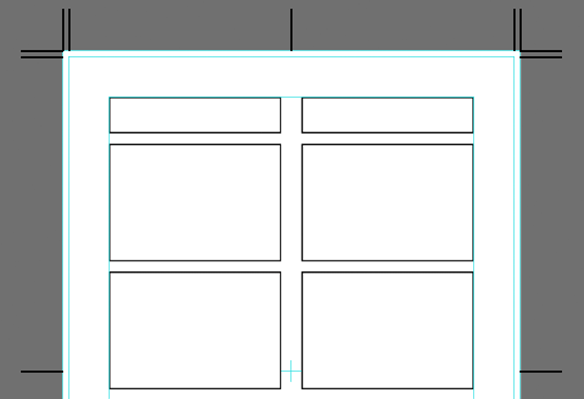
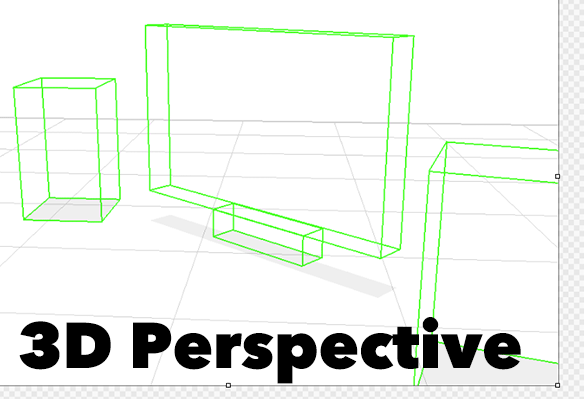

━━━━━━━━━━━━━━━━━━━━☆
Krita - Available for free || PC (Windows/Mac)
It looks and feels like a professional painting software with hundreds of brushes, tools, and capabilities. The fact that it supports RGB and CMYK, supports HDR painting, and perspective guides all for free make this art program highly recommended. Takes a bit to get used to, but even then Krita encourages the user to customize the layout of their UI.

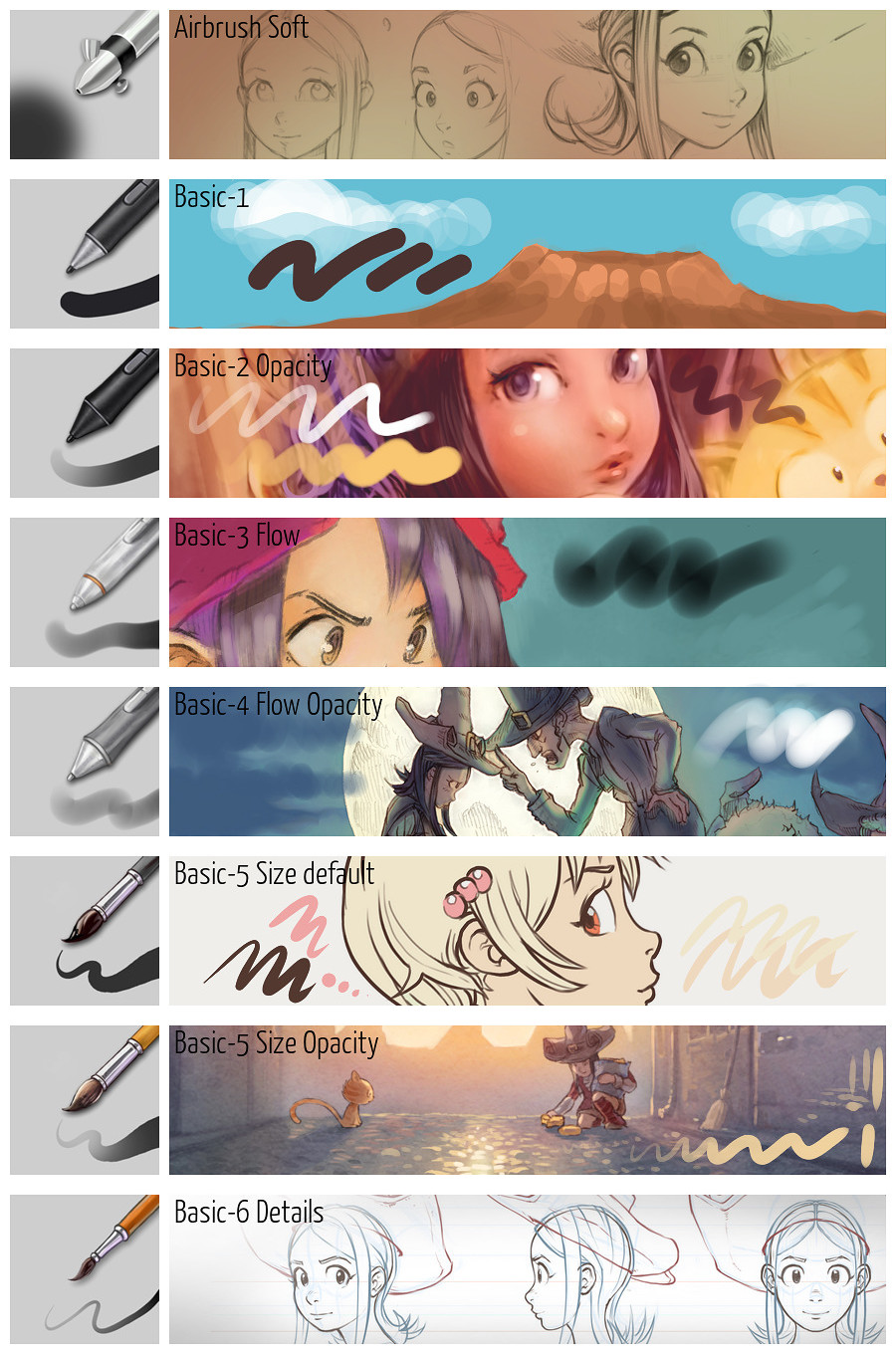
━━━━━━━━━━━━━━━━━━━━☆
Medibang Paint - Available for free || PC (Windows/Mac) + Mobile
Available on mobile devices and Windows/Mac. It was created by the same creators of FireAlpaca and it does have a few similarities with FireAlpaca/Paint Tool Sai. It is free and comes with comic patterns, pressure sensitivity feature and has an online community that provides many tutorials.
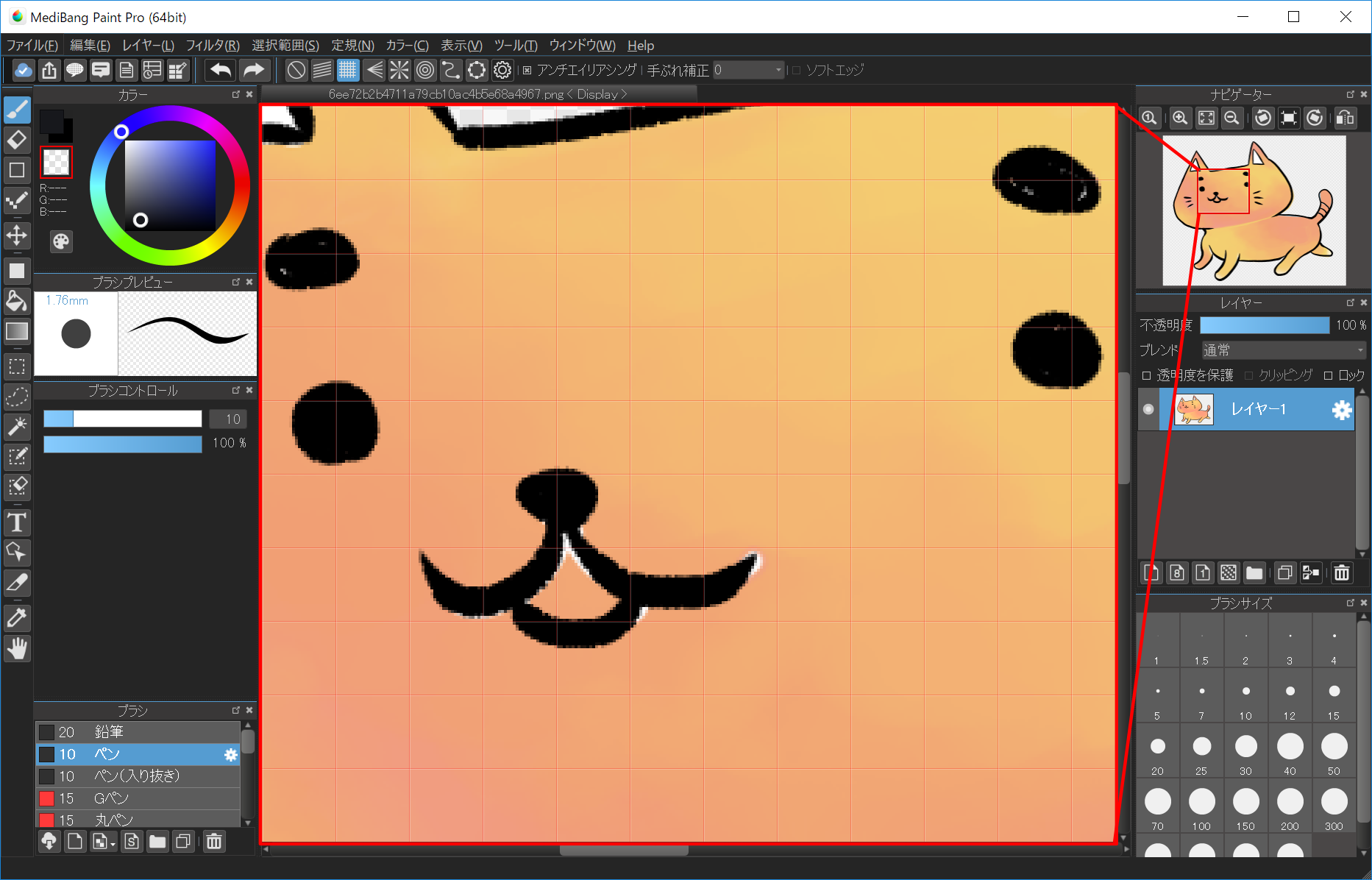
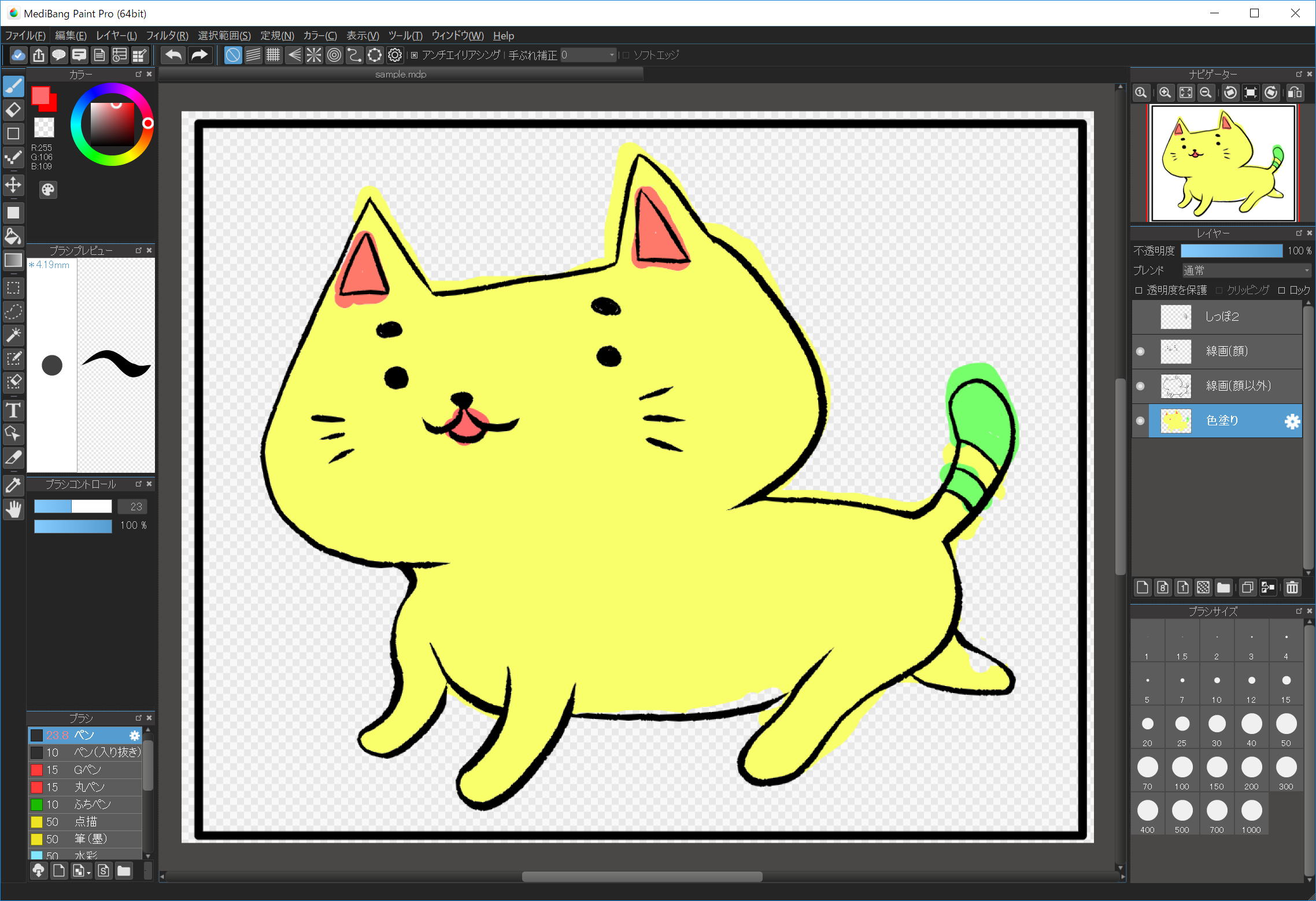
━━━━━━━━━━━━━━━━━━━━☆
Sketchbook Express/Pro - Available for free and paid || PC (Windows/Mac) + Mobile
Recommend the free version. It includes all the basic tools for drawing such as streamlined strokes, perspective guides, etc. The paid version includes more professional tools for designers, architects, and concept artists. It rasterizes images nicely and comes with a nice copic marker color library. A really clean UI makes drawing on this program feel neat and tidy. It is also available on the app store as Autodesk SketchBook for free.


━━━━━━━━━━━━━━━━━━━━☆
Gimp - Available for free || PC (Windows/Mac)
A free program available across a lot of operating systems and it's open-source as well. Beginner-friendly for your photo editing needs. Runs optimally since it doesn't take up too much RAM. Lets you use 3rd party plugins! If you're on a budget, GIMP is great alternative program for photo manipulation.
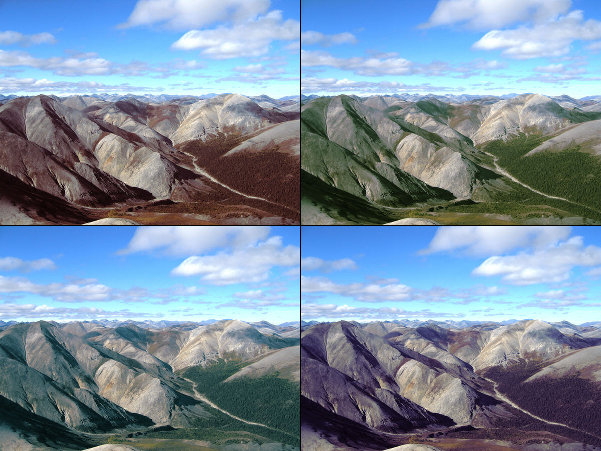
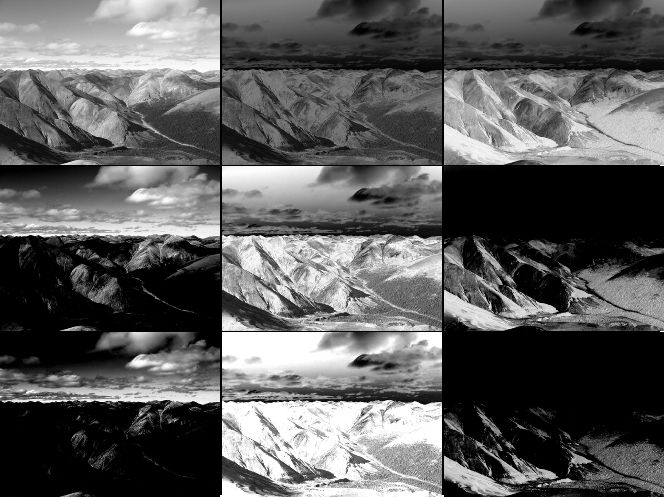
━━━━━━━━━━━━━━━━━━━━☆
GraphicsGale - Available for free || PC (Windows)
Program for pixels! It is only available for Windows. Great for making sprites/pixel art and animating pixel art. There are plenty of guides on using it and it is free! Hasn't been updated recently, however.
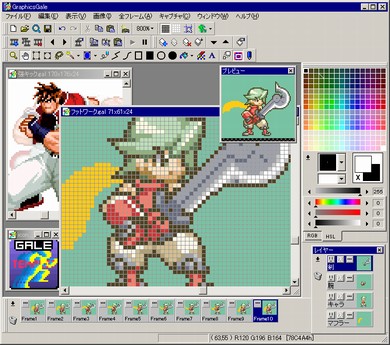
━━━━━━━━━━━━━━━━━━━━☆
Aseprite - Paid program || PC (Windows/Mac)
A very popular and recommended animated sprite editor and pixel art tool! Great for spriting and animating, and has lots of modes and features to make it easy to use. Can be used on both Windows and Mac at a price of $19.99.
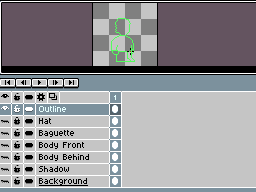
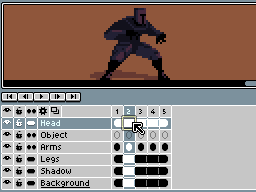
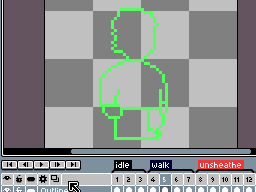

━━━━━━━━━━━━━━━━━━━━☆
Clip Studio Paint - Paid program || PC (Windows/Mac) + Mobile
A highly recommended drawing program with a price of $50 Pro and $220 EX(which includes all features.) CSP often goes on sale for 50% off and also has free trials that last up to several months. CSP offers plenty of free resources such as 3D models, tools to replicate manga/comics, screen toning, effects, animation, and much more! You can even create and share or download user-made assets. It's definitely worth the price for an amazing program. There's also a time-lapse function to record your work's progress, and you can even import photoshop brushes to CSP! Check out the site for more!


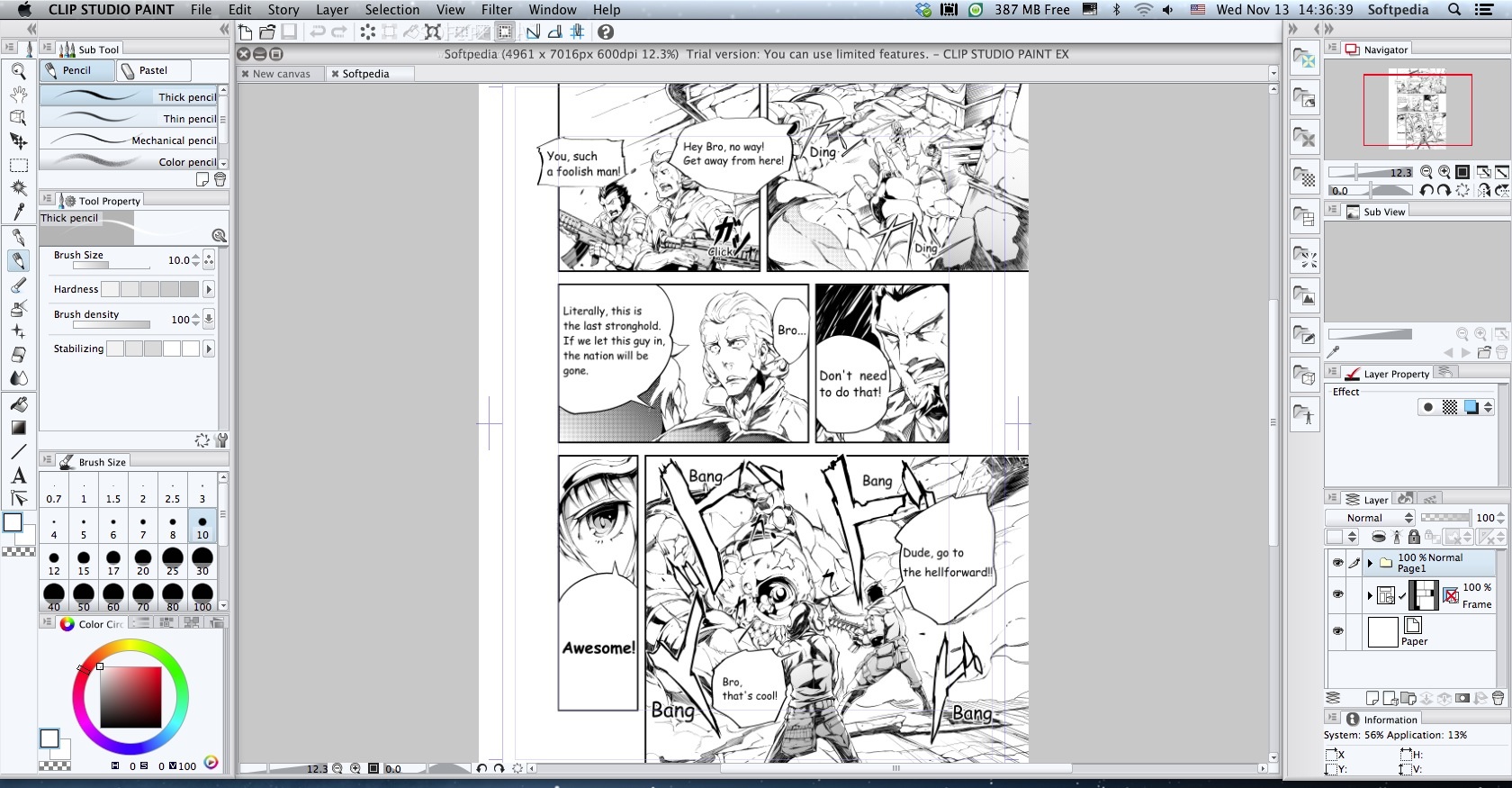
━━━━━━━━━━━━━━━━━━━━☆
Paint Tool Sai - Paid program || PC (Windows)
A popular commonly used lightweight art software. Easy to learn and comfortable to use. Much like FireAlpaca, but includes vectoring for mouse users. 31 day trial available and $54 for the full version.
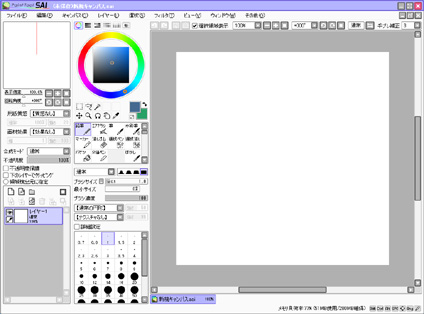

━━━━━━━━━━━━━━━━━━━━☆
Open Canvas - Paid program || PC (Windows)
The steam store also sell openCanvas 6 for $50 and openCanvas 7 for $60. The bundle includes both for roughly $80. It's a great program with all the essentials and a great UI. They offer a wide variety of analog-like brushes and filters, with replay guides from advanced users to help you learn and improve your drawing technique.
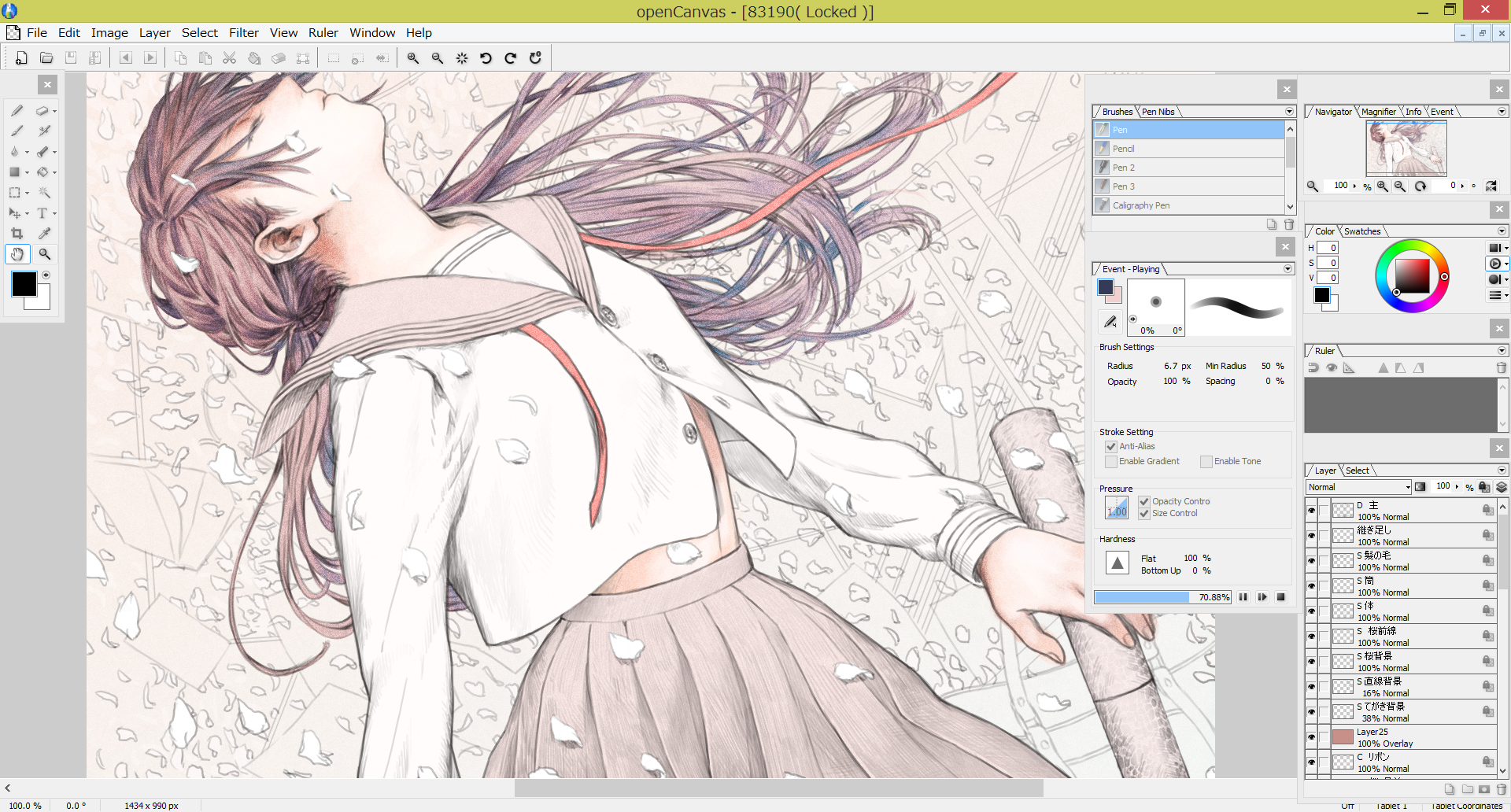
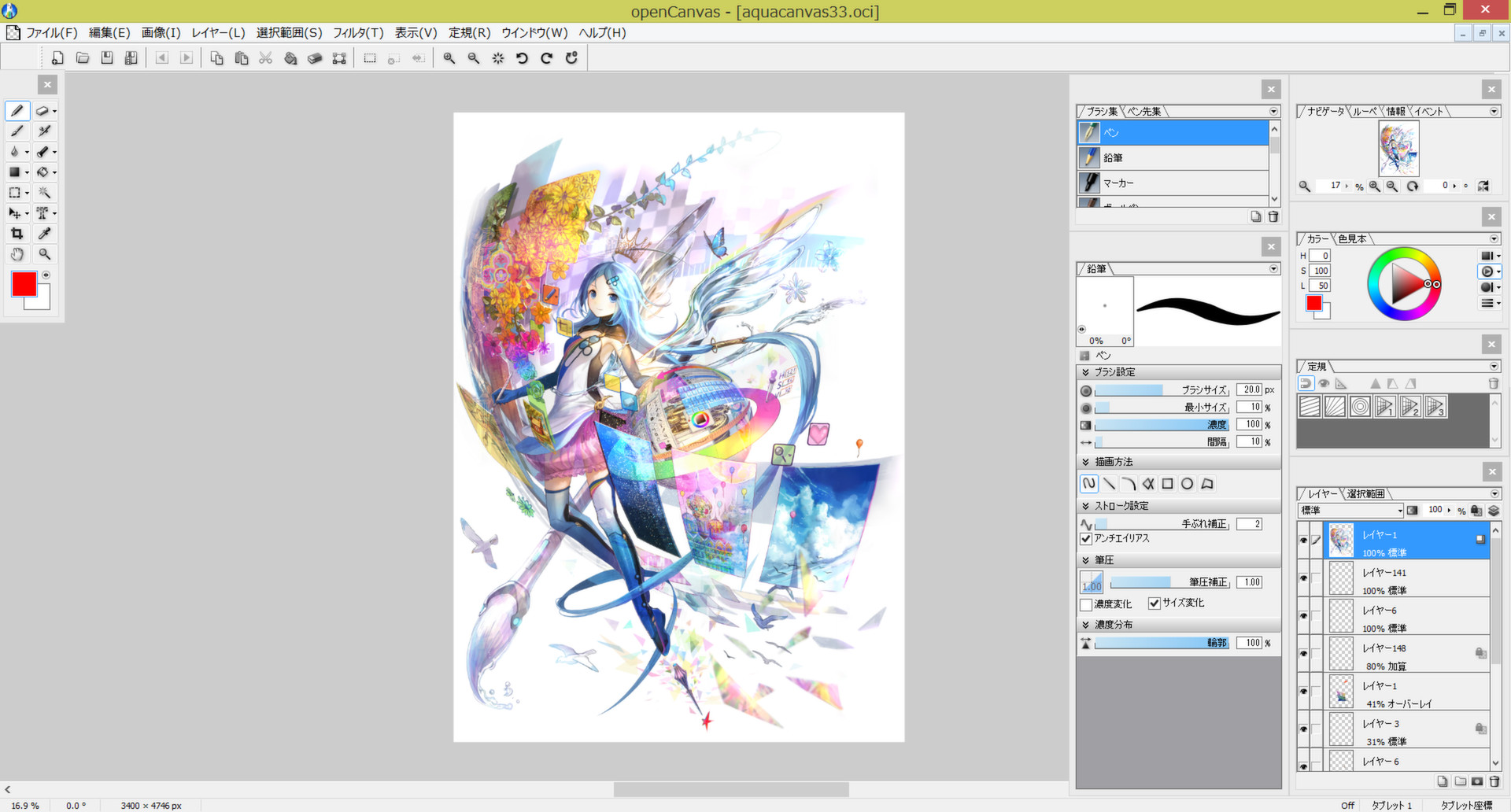
━━━━━━━━━━━━━━━━━━━━☆
Mobile Applications
━━━━━━━━━━━━━━━━━━━━☆
Procreate - Paid program || IOS
Highly recommended, probably one of the best mobile programs for art. Beginner-friendly with a clean UI. Variety of tools and downloadable brushes making drawing on this program enjoyable, not to mention the great selection of brushes that come with the app. Record and replay features, online tutorials, and more. if paired with the Apple Pen, it's a great drawing experience. Only 10$ on the App Store and is worth the price.


━━━━━━━━━━━━━━━━━━━━☆
Ibis Paint X - Free || IOS + Android
A free mobile drawing app available on both iOS and Android. UI is pretty well designed for drawing on a phone. Some brushes you are able to use for free for a limited time after watching ads, otherwise, you can pay to remove ads. The app has an online community to share your art and has an automated time-lapse feature. It's pretty good for a free app and has lots of tools. There are also many resources on their youtube channel such as tutorials on certain techniques and features!


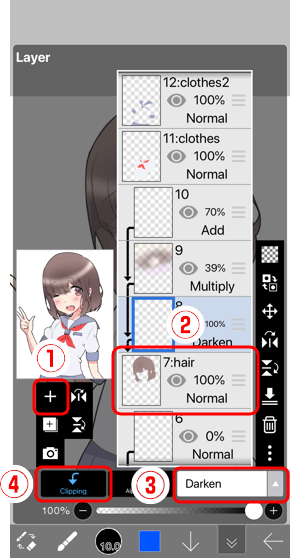
━━━━━━━━━━━━━━━━━━━━☆
Feel free to let me know if any extra notes should be added, I will be glad to add them in :]
━━━━━━━━━━━━━━━━━━━━☆

━━━━━━━━━━━━━━━━━━━━☆
This is an updated version of the old Art Programs! thread. Here are some user-recommended art programs that have been tested, tried, and true! Included are free drawing softwares to other paid applications. Hopefully these recommendations will offer you the right tools to use at your creative disposal.
━━━━━━━━━━━━━━━━━━━━☆
Firealpaca - Available for free and paid || PC (Windows/Mac)
A free and popular digital painting software. Easy to use with default brushes like a pen, pencil, and airbrush. Very beginner-friendly and still works fast on older PCs. Includes comic templates and 3D perspective options. Unfortunately no vector art for mouse users out there. Works on both Mac and Windows. There is a paid version available on steam called Firealpaca SE with a few differences, such as no ads, memory efficiency, and faster performance- but the free version is already great as is.
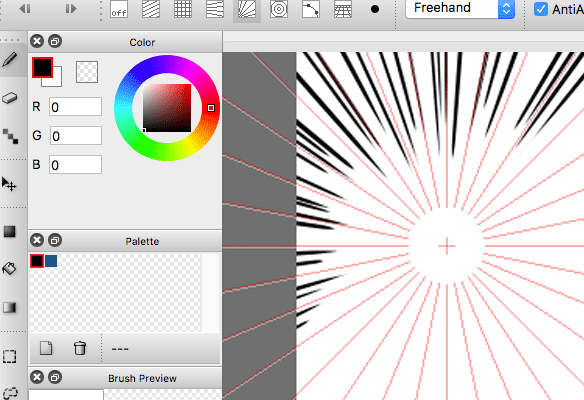
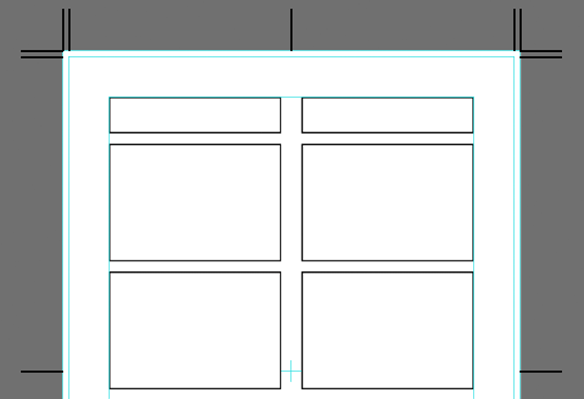
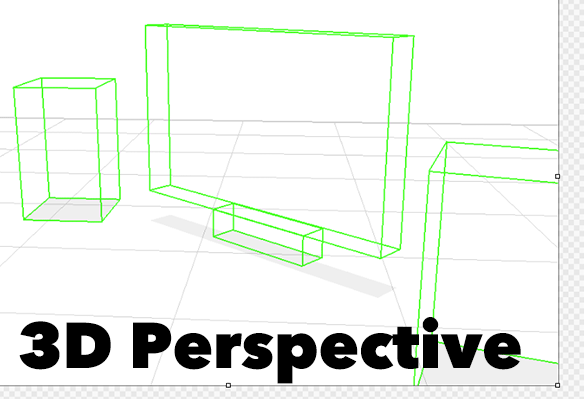

━━━━━━━━━━━━━━━━━━━━☆
Krita - Available for free || PC (Windows/Mac)
It looks and feels like a professional painting software with hundreds of brushes, tools, and capabilities. The fact that it supports RGB and CMYK, supports HDR painting, and perspective guides all for free make this art program highly recommended. Takes a bit to get used to, but even then Krita encourages the user to customize the layout of their UI.

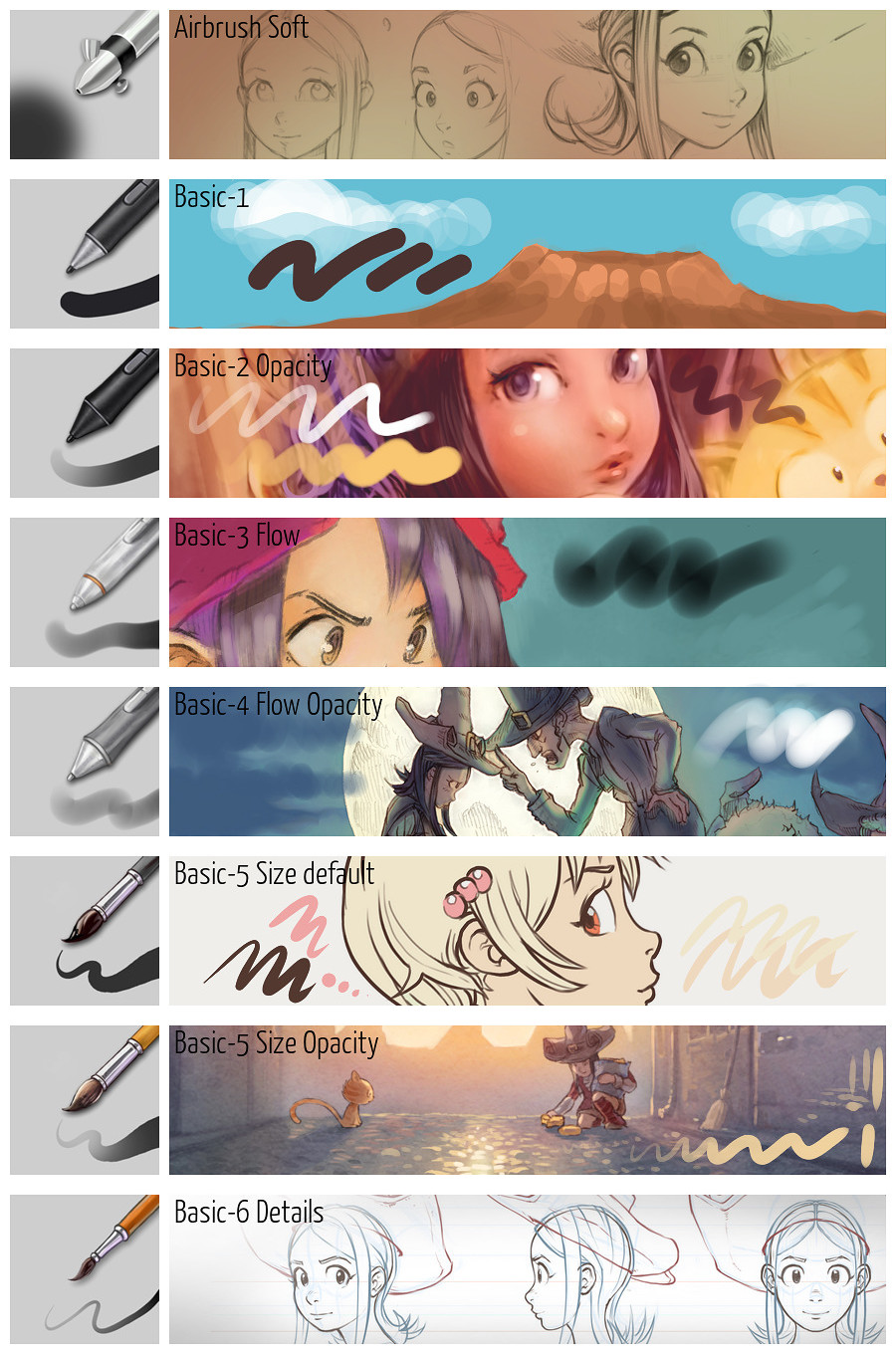
━━━━━━━━━━━━━━━━━━━━☆
Medibang Paint - Available for free || PC (Windows/Mac) + Mobile
Available on mobile devices and Windows/Mac. It was created by the same creators of FireAlpaca and it does have a few similarities with FireAlpaca/Paint Tool Sai. It is free and comes with comic patterns, pressure sensitivity feature and has an online community that provides many tutorials.
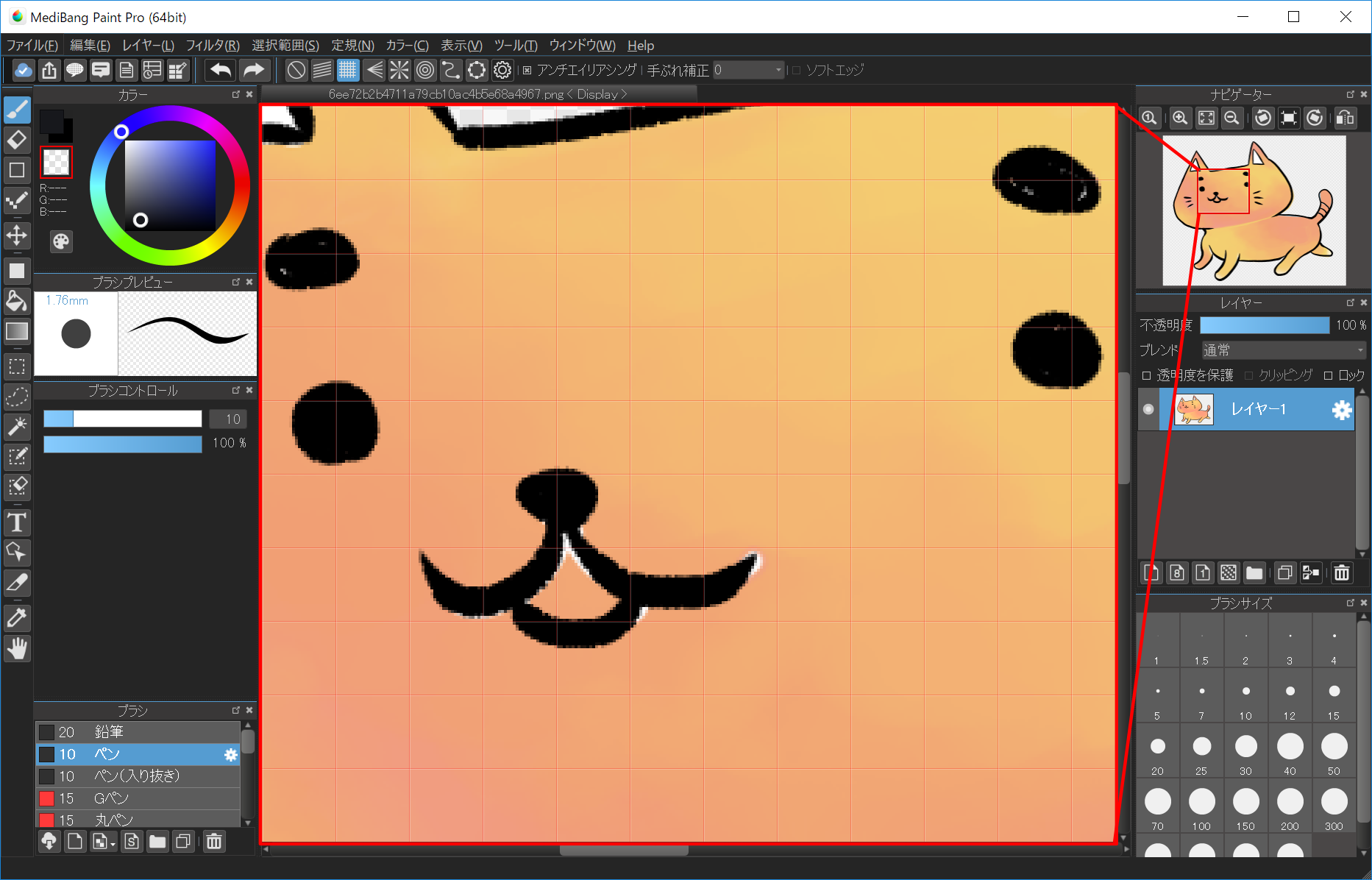
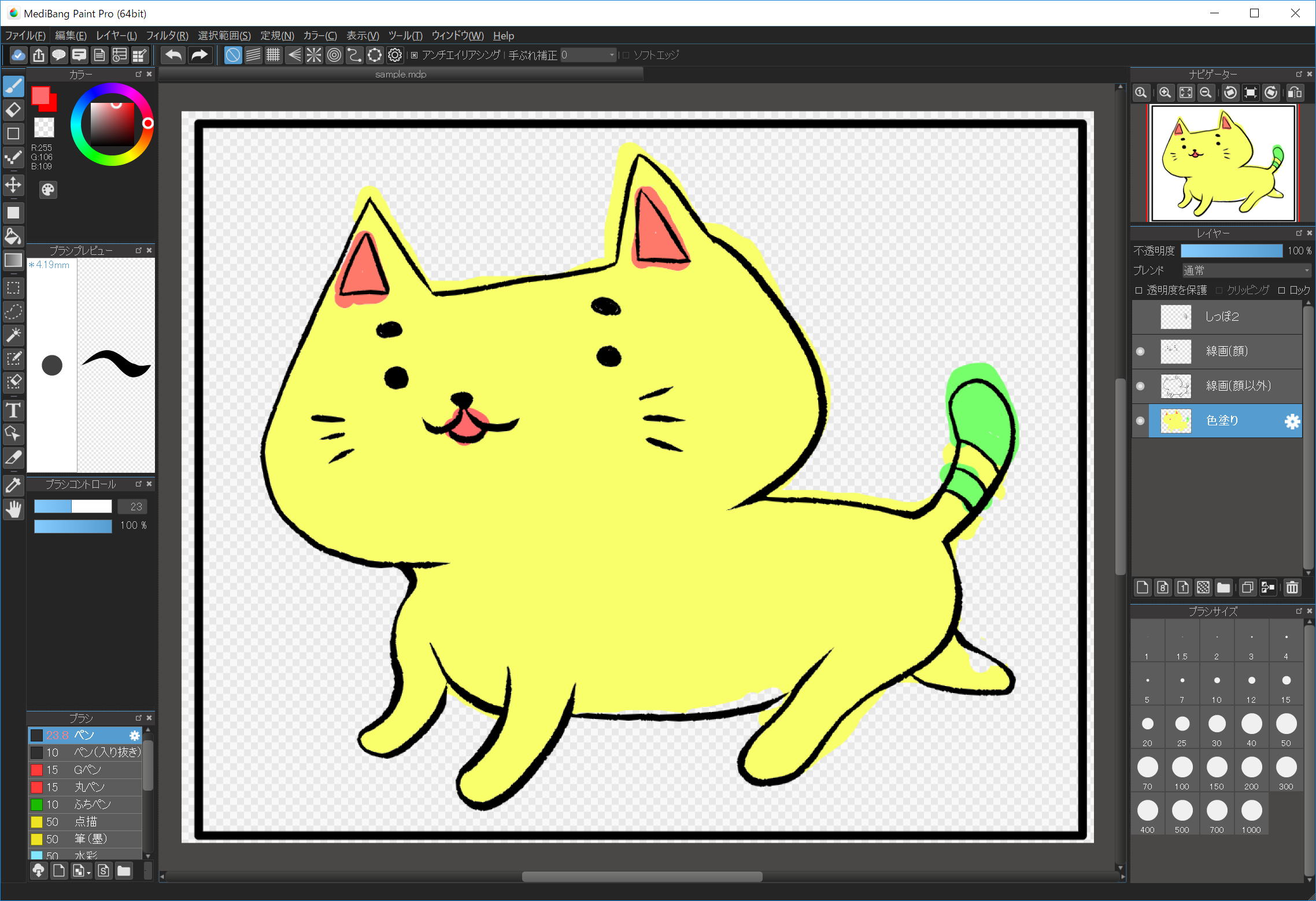
━━━━━━━━━━━━━━━━━━━━☆
Sketchbook Express/Pro - Available for free and paid || PC (Windows/Mac) + Mobile
Recommend the free version. It includes all the basic tools for drawing such as streamlined strokes, perspective guides, etc. The paid version includes more professional tools for designers, architects, and concept artists. It rasterizes images nicely and comes with a nice copic marker color library. A really clean UI makes drawing on this program feel neat and tidy. It is also available on the app store as Autodesk SketchBook for free.


━━━━━━━━━━━━━━━━━━━━☆
Gimp - Available for free || PC (Windows/Mac)
A free program available across a lot of operating systems and it's open-source as well. Beginner-friendly for your photo editing needs. Runs optimally since it doesn't take up too much RAM. Lets you use 3rd party plugins! If you're on a budget, GIMP is great alternative program for photo manipulation.
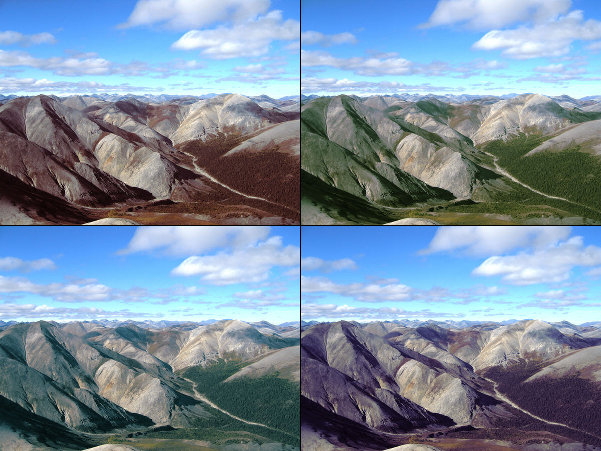
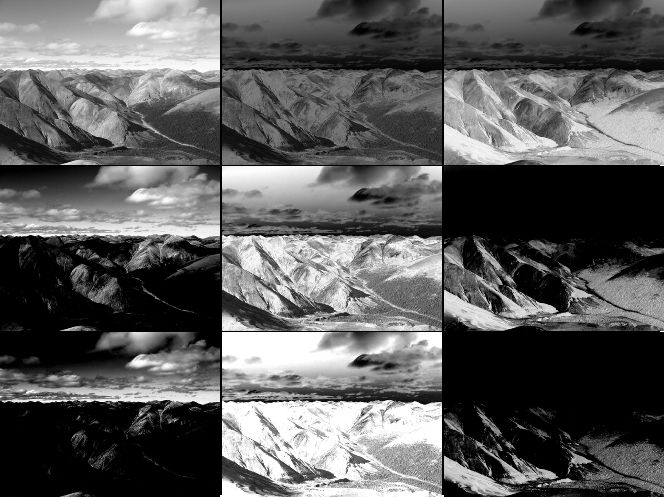
━━━━━━━━━━━━━━━━━━━━☆
GraphicsGale - Available for free || PC (Windows)
Program for pixels! It is only available for Windows. Great for making sprites/pixel art and animating pixel art. There are plenty of guides on using it and it is free! Hasn't been updated recently, however.
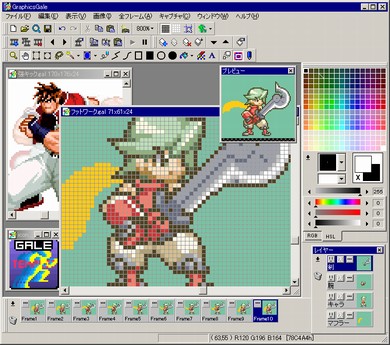
━━━━━━━━━━━━━━━━━━━━☆
Aseprite - Paid program || PC (Windows/Mac)
A very popular and recommended animated sprite editor and pixel art tool! Great for spriting and animating, and has lots of modes and features to make it easy to use. Can be used on both Windows and Mac at a price of $19.99.
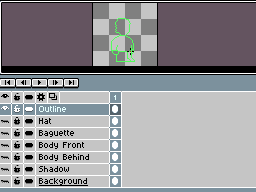
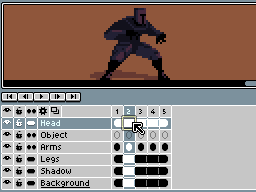
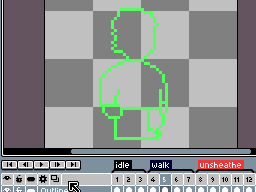
━━━━━━━━━━━━━━━━━━━━☆
Clip Studio Paint - Paid program || PC (Windows/Mac) + Mobile
A highly recommended drawing program with a price of $50 Pro and $220 EX(which includes all features.) CSP often goes on sale for 50% off and also has free trials that last up to several months. CSP offers plenty of free resources such as 3D models, tools to replicate manga/comics, screen toning, effects, animation, and much more! You can even create and share or download user-made assets. It's definitely worth the price for an amazing program. There's also a time-lapse function to record your work's progress, and you can even import photoshop brushes to CSP! Check out the site for more!


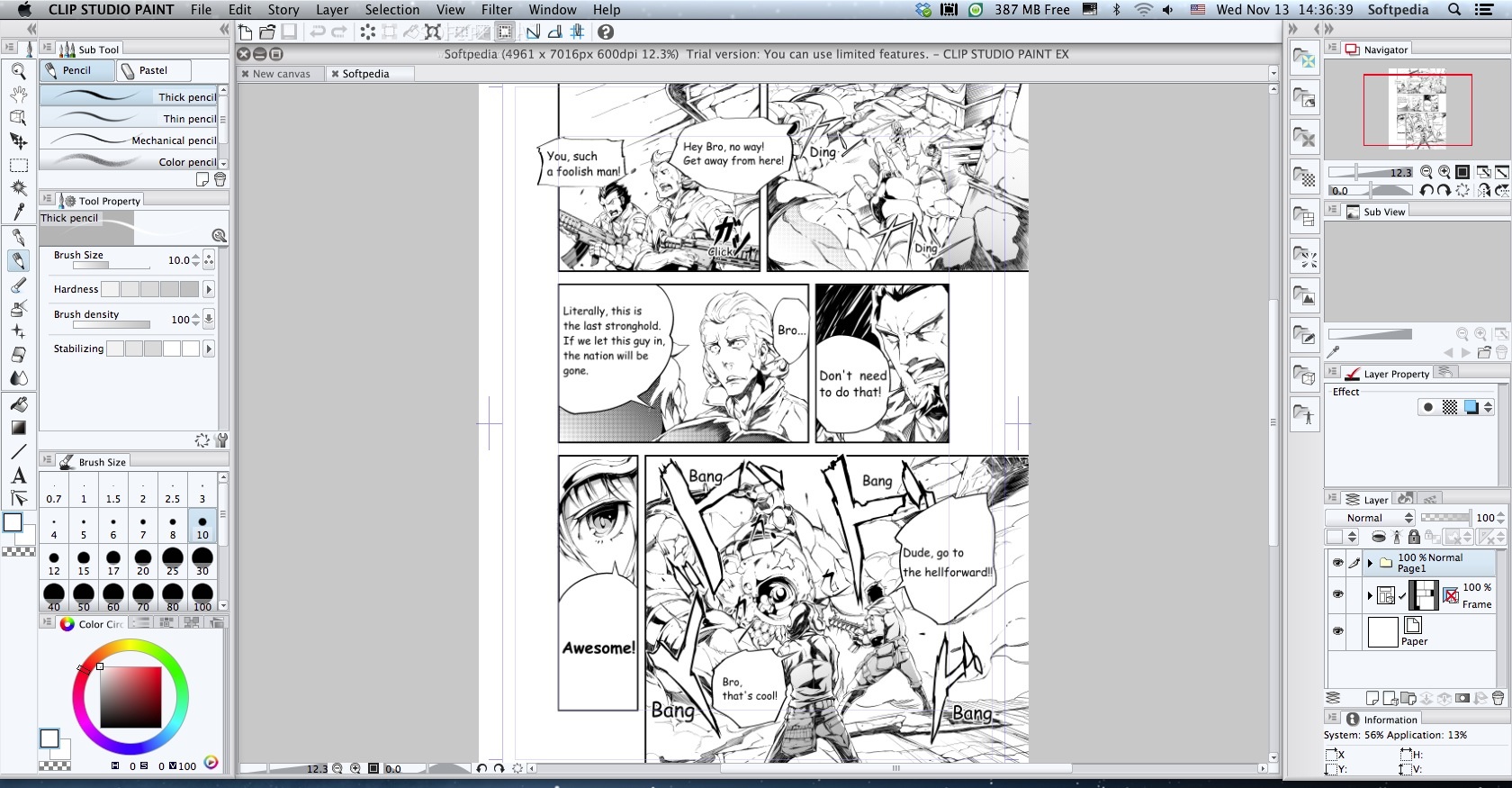
━━━━━━━━━━━━━━━━━━━━☆
Paint Tool Sai - Paid program || PC (Windows)
A popular commonly used lightweight art software. Easy to learn and comfortable to use. Much like FireAlpaca, but includes vectoring for mouse users. 31 day trial available and $54 for the full version.
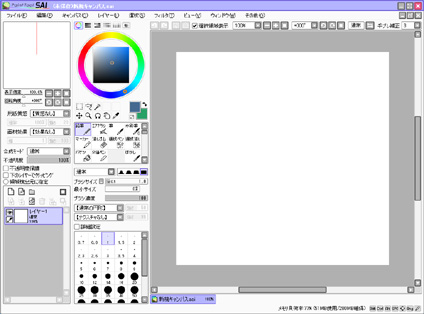

━━━━━━━━━━━━━━━━━━━━☆
Open Canvas - Paid program || PC (Windows)
The steam store also sell openCanvas 6 for $50 and openCanvas 7 for $60. The bundle includes both for roughly $80. It's a great program with all the essentials and a great UI. They offer a wide variety of analog-like brushes and filters, with replay guides from advanced users to help you learn and improve your drawing technique.
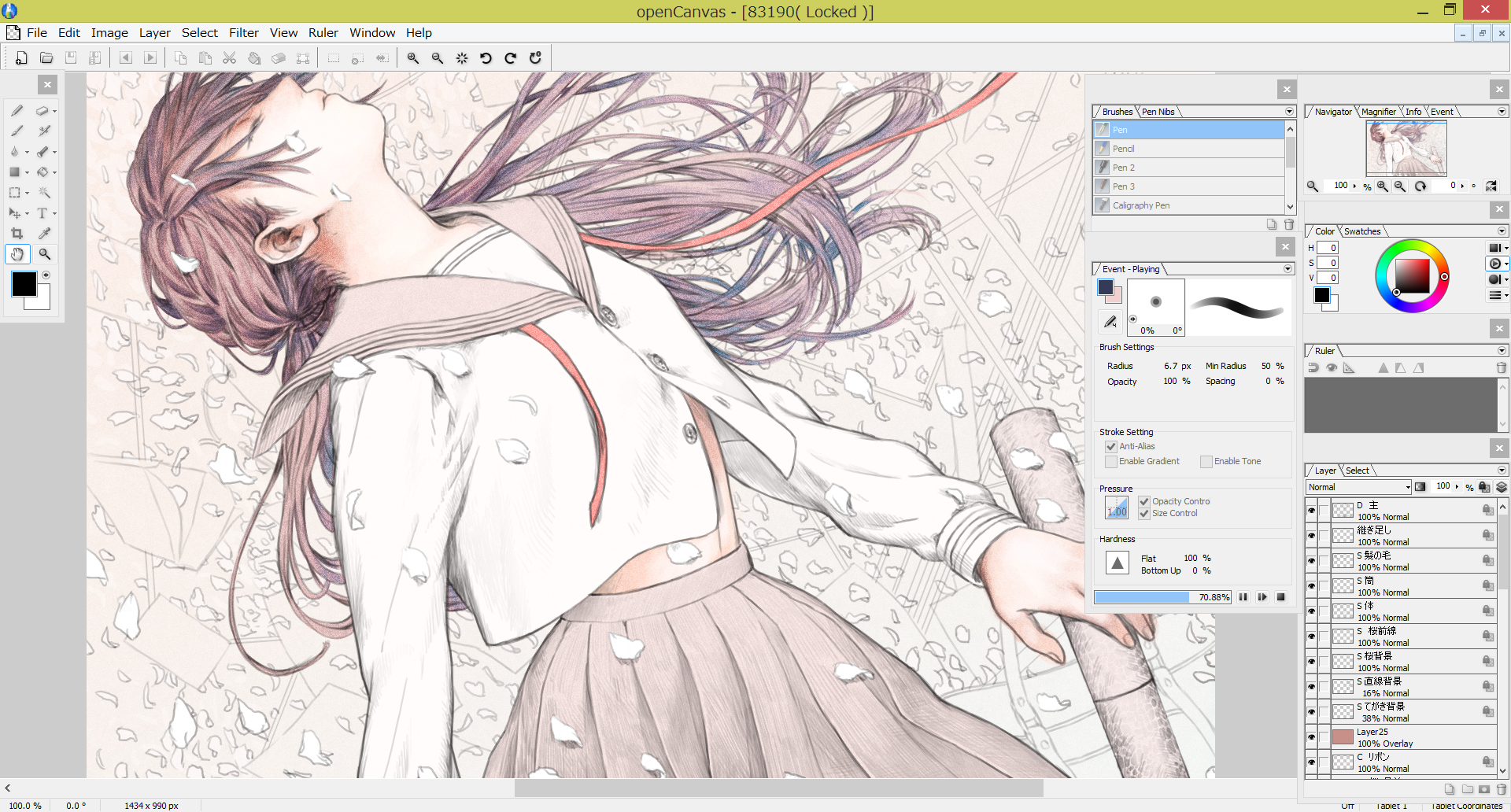
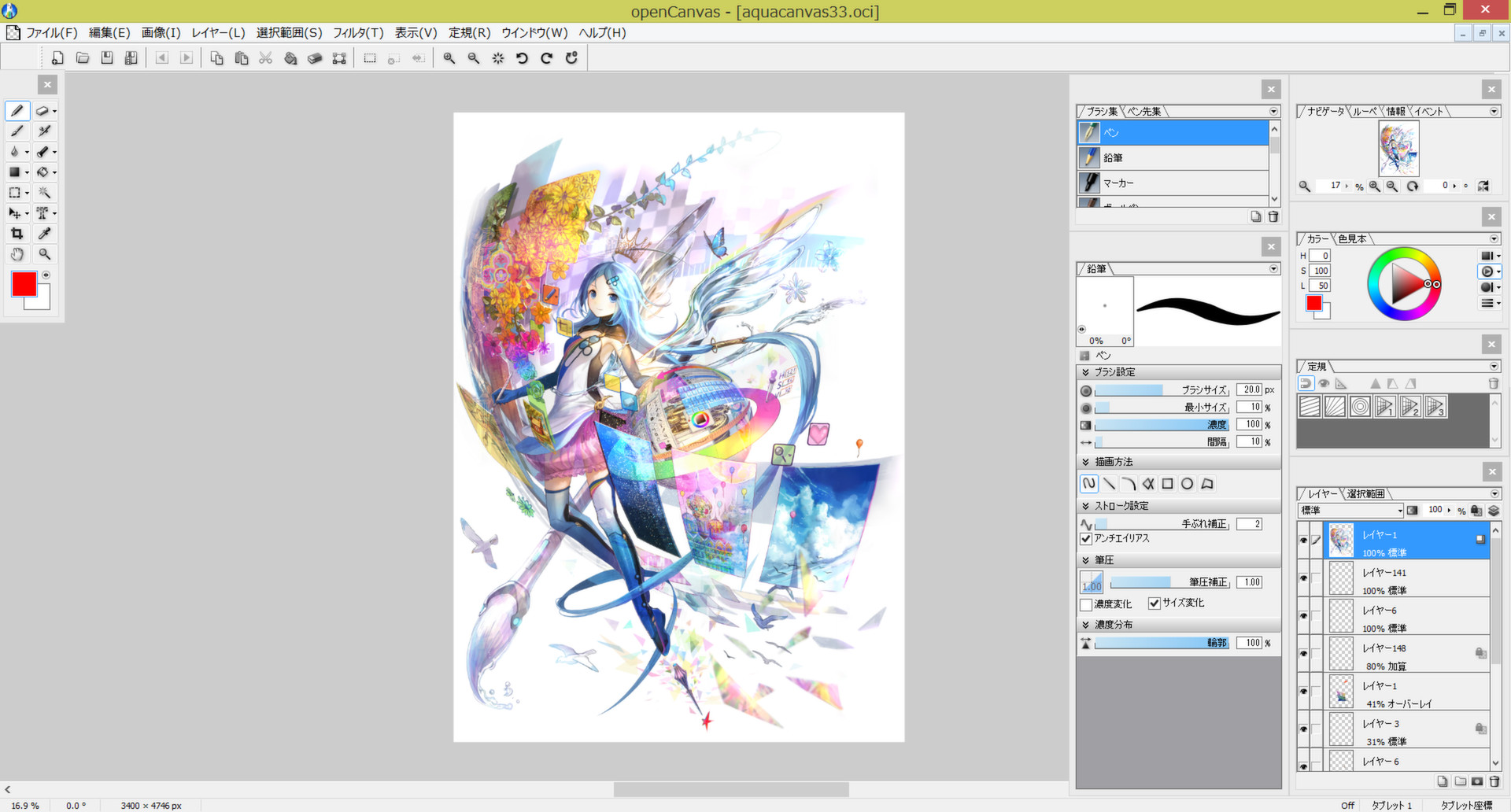
━━━━━━━━━━━━━━━━━━━━☆
Mobile Applications
━━━━━━━━━━━━━━━━━━━━☆
Procreate - Paid program || IOS
Highly recommended, probably one of the best mobile programs for art. Beginner-friendly with a clean UI. Variety of tools and downloadable brushes making drawing on this program enjoyable, not to mention the great selection of brushes that come with the app. Record and replay features, online tutorials, and more. if paired with the Apple Pen, it's a great drawing experience. Only 10$ on the App Store and is worth the price.


━━━━━━━━━━━━━━━━━━━━☆
Ibis Paint X - Free || IOS + Android
A free mobile drawing app available on both iOS and Android. UI is pretty well designed for drawing on a phone. Some brushes you are able to use for free for a limited time after watching ads, otherwise, you can pay to remove ads. The app has an online community to share your art and has an automated time-lapse feature. It's pretty good for a free app and has lots of tools. There are also many resources on their youtube channel such as tutorials on certain techniques and features!


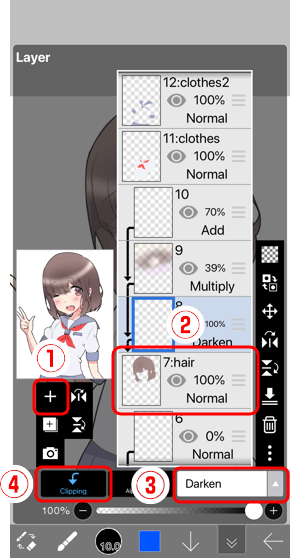
━━━━━━━━━━━━━━━━━━━━☆
Feel free to let me know if any extra notes should be added, I will be glad to add them in :]
━━━━━━━━━━━━━━━━━━━━☆

━━━━━━━━━━━━━━━━━━━━☆
| Bungo and Blink's Personal Recommendations Paint Tool Sai ♔ Great for beginners and advanced users. ♔ Optimal even for slower PCs. Smooth handling. ♔ Has a simple UI ♔ Brushes can be a bit tricky to create with adding new textures Clip Studio Paint ♔ Highly recommend for professional illustrating ♔ Is not subscription-based like Adobe PS. One-time purchase ♔ Insane amount of features and a clean user interface ♔ Has a vast collection of user-created assets for free ♔ Worth the investment Procreate ♔ A must-have for mobile artists, especially iPad owners ♔ Invest in an Apple Pencil ♔ Pressure sensitivity feels smooth ♔ UI is clean, features are hidden. ♔ Affordable for portable art |
Last edited: