Signature creation starts NOW and ends at midnight PST on December 21st!
We're changing up the traditional Signature contest this year. It's very important that you read the full rules to understand the idea! Don't be afraid of asking questions if it's confusing to you. Credit goes to Thunderstruck, Jas0n, and Jeremy in the IRC for helping shape the idea.
Everyone on the forum is invited to submit one Holiday/Winter themed render with a high enough quality (and preferably transparent) to be suitable for signature usage! These must be private messaged to me! (Justin) Renders will be thrown out if they don't fit the theme or are determined to be of significant low quality. You can submit a replacement render if yours is thrown out.
If you wish to participate in creating a signature for the contest, please sign up now just by posting in this thread! You can later but it's recommended you do now to ensure you are assigned a render on time!
December 11th to 21st (Signature Creation)
Everyone who has signed up to create a signature will be assigned a render at random from the collection of renders previously submitted! You must use this render in your signature. Of course, your signature can still contain other elements but the render must be used somewhere in it.
To submit your signature to the contest, you must private message the signature to me. (Justin) Also, please do not include your name on the signature for fairness in voting. If you do, I may have to edit it out.
If someone wants to participate in the contest and hasn't signed up yet, they still can during this time and will be assigned an extra render that was not assigned.
December 22nd to 28th (Signature Voting)
A single poll will be held for voting unless there's a large amount of entries in which case we'll have two rounds of voting. Voting period will be longer if that happens.
December 29th (Winners Announced and Prizes)
Barring no hold ups, the winners will be announced! Here are the planned prizes: (subject to change of course!)
1st Place:
600 Bells
Trophy icon (shop item)
Animated Snow Globe icon (shop item)
2nd and 3rd Place:
250 Bells
Animated Snow Globe icon (shop item)
Participators:
Animated Snow Globe icon (shop item)
Extra things to be aware of:
- If for some reason we don't have enough renders submitted, I'll add in as many as necessary myself
- Voting will be monitored, don't try to pull any shenanigans
- Participators prize is for signature creators only, not just render submitters
- Feel free to ask questions if it's confusing to you
- Yes, I know it's not really Secret Santa since you don't know who you are giving the render to... It's kind of similar though!
For anyone who doesn't understand what a render is and wants to submit one: A "render" is simply the pre-rendering of an image. That is, removing the entire background of an image so only the character, or focal point, remains. Here's an example:
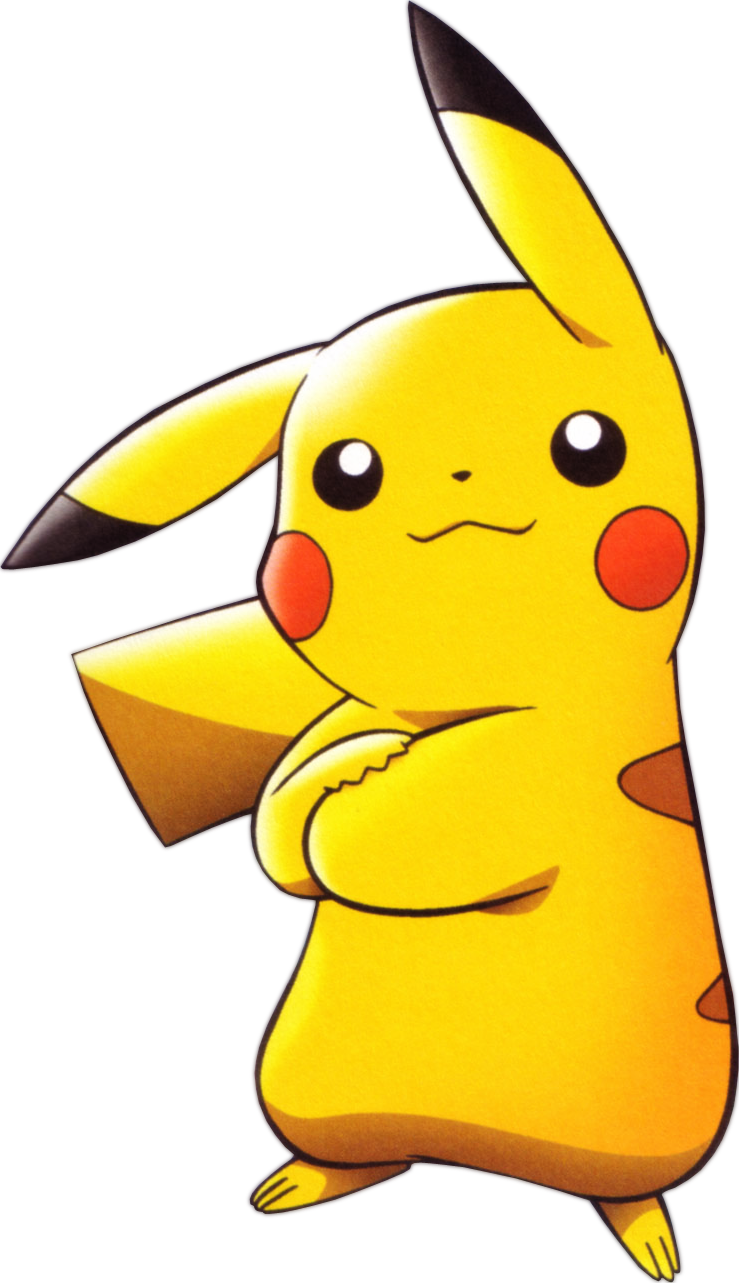
And here's a few links to find pretty decent renders:
http://browse.deviantart.com/resources/?q=christmas+render
http://browse.deviantart.com/resources/?q=winter+render
http://bakarenders.com/renders/index.php
http://planetrenders.net/renders/
Last edited:

