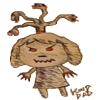N a t
In the name of the Moon, Indeedaroo!
I want to display some artwork that's been made for me or sent to me by other users on here, but I can't?
So, I can display one pic at a time using the upload option that says "Insert Signature Picture" or something like that. Then I tried using the "Insert Image" button on the text box menu, and used some imgur link, but all that appeared was the broken image symbol. Anyone wanna help me around this? If they can. Thank you!
So, I can display one pic at a time using the upload option that says "Insert Signature Picture" or something like that. Then I tried using the "Insert Image" button on the text box menu, and used some imgur link, but all that appeared was the broken image symbol. Anyone wanna help me around this? If they can. Thank you!