Ankhakitty
Grumpy kitty
Where to go to change my title color? I bought the title color change thing from Kapp'n shop, but dunno where to go to change it. I'm wanting to change my title color to yellow by the way.
The oldest is at the top and the newest at the bottom, so if you had 3 cakes with different dates it would go;In the "inventory" tab at the shop, how exactly are multiples of one collectible sorted? I'm still having a very annoying problem with sending the wrong collectible
Where to go to change my title color? I bought the title color change thing from Kapp'n shop, but dunno where to go to change it. I'm wanting to change my title color to yellow by the way.
Gonna sound dumb, how do I make a spoiler?
Can't see the picture but I think it's always been so you see the bb code while typing the post.Did they change the way spoilers are?
Cause the box doesn't show up for me like how it used to
View attachment 207431
I wanna know how people add options to a poll. Anybody? ^.^"
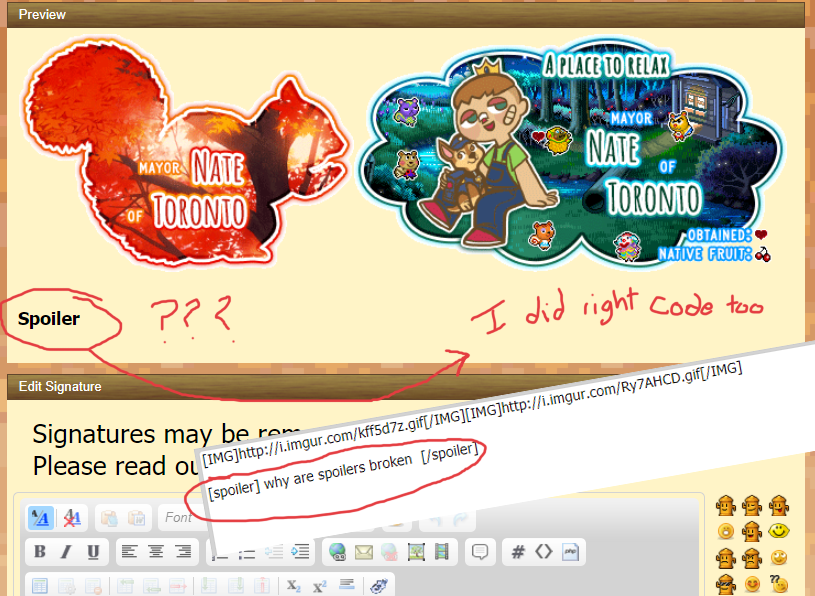
Either they changed the way spoilers are or my browser is broken because this is how it shows up for me, not the box like it used to be
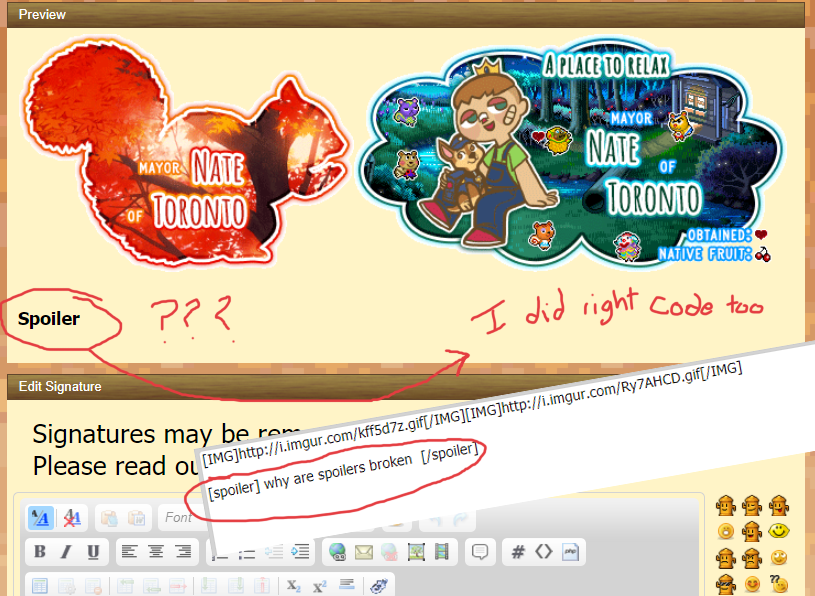
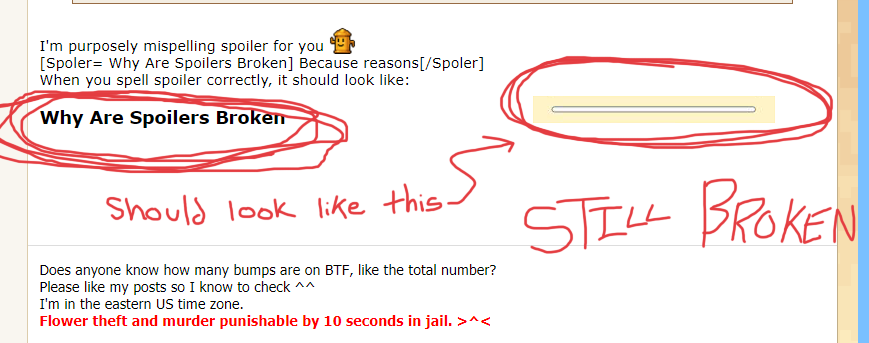
?? I'm not using the code you gave me, and I'm spelling spoiler correctly as shown in the image provided
Also, I'm not saying the code is broken when I try to use it, it shows up incorrectly whenever literally anyone tries making one and I have no idea why
Still broken
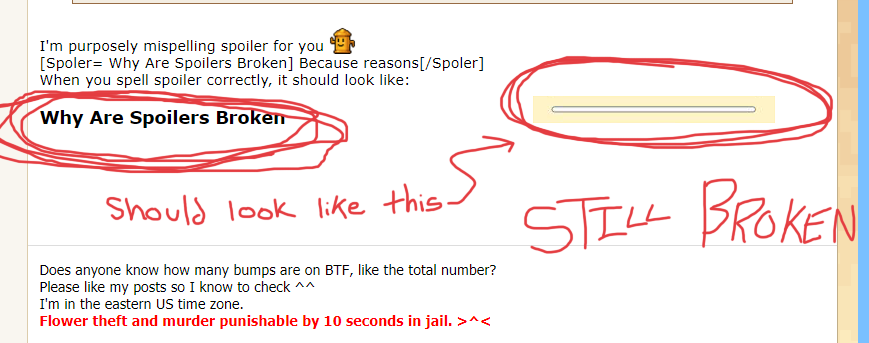
Is time here the same for everyone? Like no matter the time difference it always shows EST? I'm in EST so I don't know.
I'm using Google Chrome, I just don't want to switch to a completely different browser solely to use TBT ;;__;;
Where's Javascript in browser settings?
Sorry I'm a noob